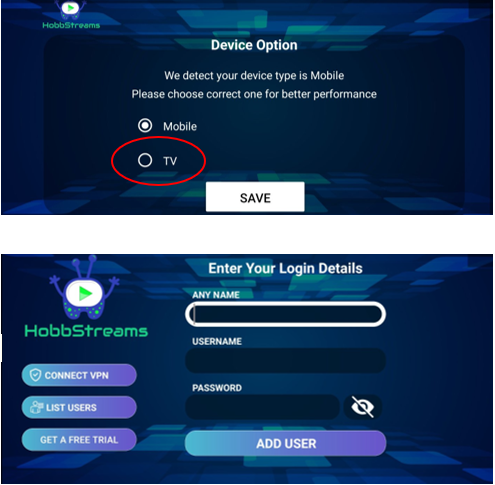How to install the app on your Firestick
Step 1. Enable Developer Options:
-
Open Settings.
-
Select My Fire TV > About > [Your Fire TV Device].
-
Tap the device name 7 times quickly until a message appears.
-
Once unlocked, Developer Options will appear under Settings > My Fire TV.
Step 2. Go to Settings – My fire TV – Developer Options and Enable “Apps from unknown sources”
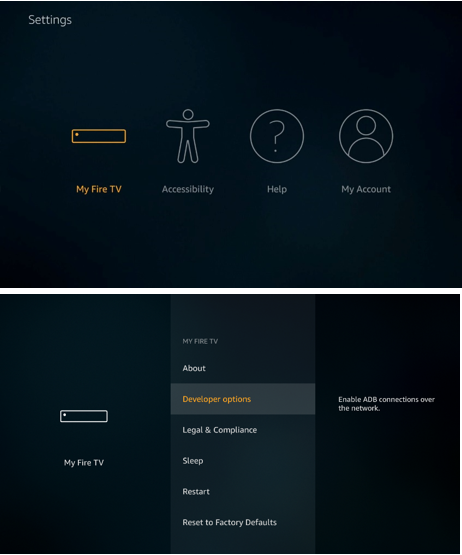
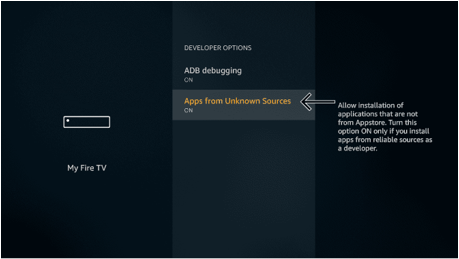
Step 3. Search for the Downloader app on the home screen download and install this application - download and run the install.
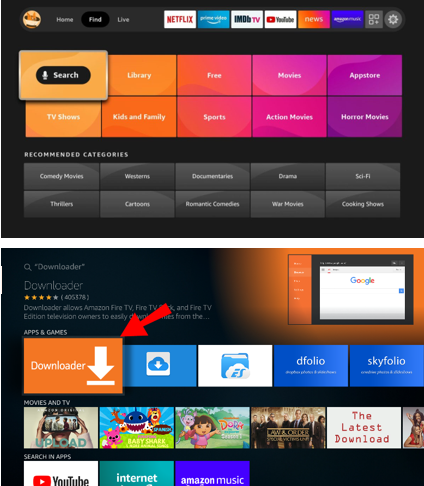
Step 4. Open the downloader app and click on Settings TAB and enable JavaScript then go to home TAB.
Type the following in the URL line exactly as shown below:
-
Hobbs Tvm player –
5350252 -
Hobbs Xc player –
5133454 -
Sm player –
497736
Press Enter to proceed.
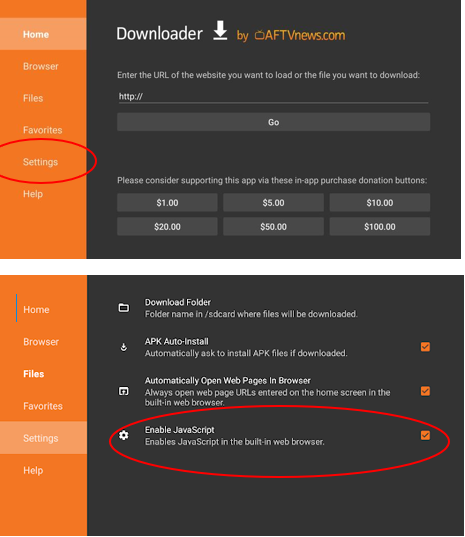
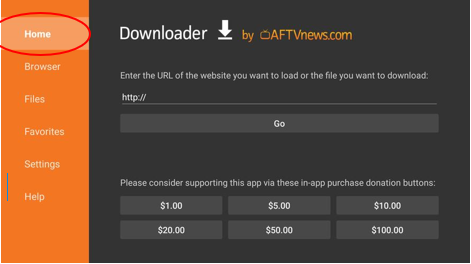
Step 4. Hit go to download and install app.
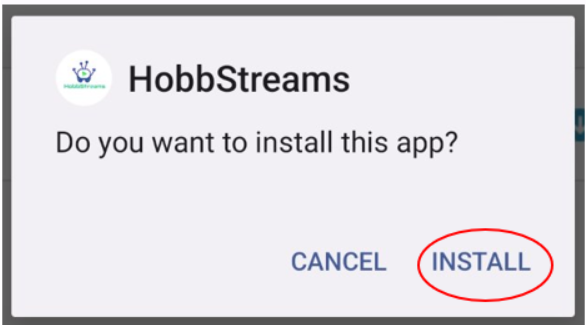
Step 6. Hit the install app (Hobbs Streams) to complete the installation of the app.Any Name = Hobbs >Username= (sent to you on email) >Password= (sent to you on email) >THEN Select ADD USER or ADD PLAYLIST/LOGIN to Login into app itself. Then you are all done!!