How to Install HobbStreams App on Android Tv Box
Method #1
- On your device, click on the link => **HobbStreams App Store**
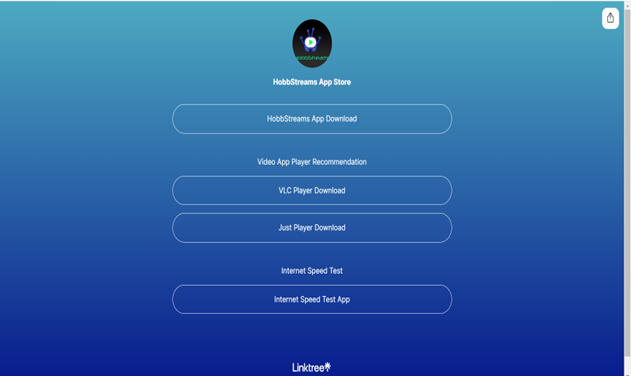
- Select HobbStreams App Download

- The link will open in your browser, then click on the Hobbstream app apk then "download anyway"
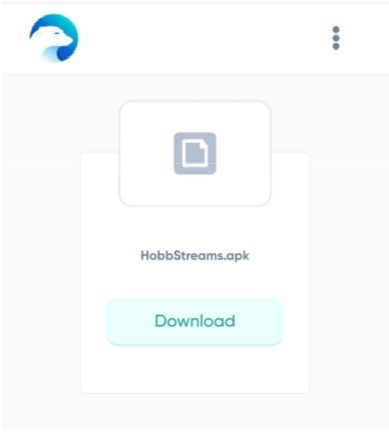
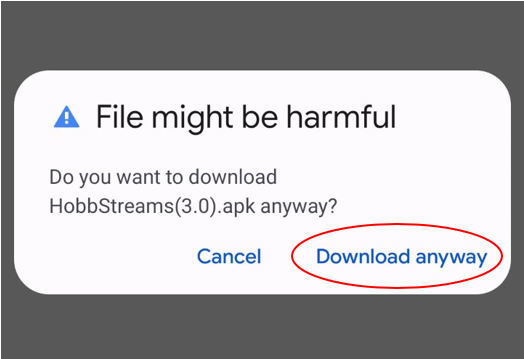
- Once the download is completed, open the file and install.
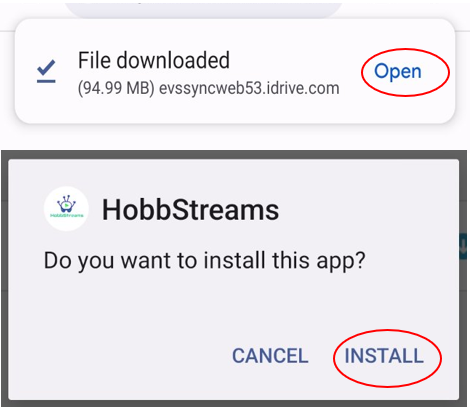
- Enter credentials provided via email and you're all done. Enjoy!
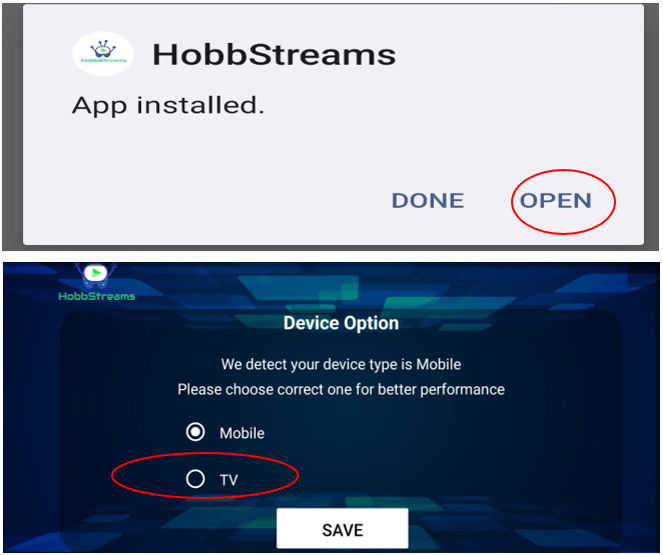
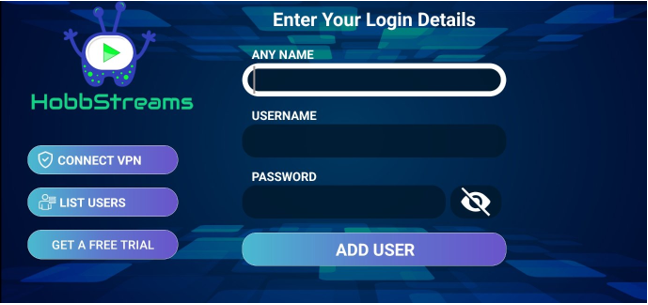
Method #2
If your Android TV doesn’t have a pre-installed Google Play Store App, you can follow these steps to install the app :
Method 1: Direct Installation (If Available)
-
Go to Settings > Device Preferences > About
-
Check if "Google Play Store" is already listed in apps
-
If missing, proceed to Method 2
Method 2: Manual Installation via APK
-
Enable Unknown Sources:
-
Settings > Security & Restrictions > Unknown Sources > Enable
-
-
Download APK Files:
-
On your TV box browser, visit APKMirror
-
Search and download these files (latest versions):
-
Google Play Store (Android TV version)
-
Google Play Services (Android TV version)
-
Google Services Framework
-
-
-
Install the APKs:
-
Use a file manager app to locate downloaded files
-
Install in this order:
-
Google Services Framework
-
Google Play Services
-
Google Play Store
-
-
-
Restart Device:
-
Power cycle your TV box completely
-
-
Set Up:
-
Open Play Store and sign in with Google account
-
Accept all terms and permissions
-
Troubleshooting Tips:
-
If apps crash, clear cache/data in Settings > Apps
-
Ensure all installed versions are compatible with your Android version
-
Some TV boxes may require root access for full functionality
Continued Installation steps
- *Go to Settings – Developer Options and Enable “Apps from unknown sources” * This step may not apply to all Android Tv Box
- Search for the Downloader app on the home screen download and install this application. For Android cell phones, the apk file is sent - download and run install.
- Open the downloader app and click on Settings TAB and enable JavaScript then go to home TAB.
Type the following in the URL line exactly as shown below:
-
Hobbs Tvm player –
5350252 -
Hobbs Xc player –
5133454 -
Sm player –
497736
Press Enter to proceed.
-
- Click download and install the app
- Click Install app (HobbStreams) to complete the installation of the app
- Once the app opens enter provided credentials in the info to log in to the app. Any Name = Hobbs >Username= (sent to you via email or WhatsApp) >Password= (sent to you via email or WhatsApp) >Tap ADD USER/LOGIN and You’re all set! Enjoy your streaming.

