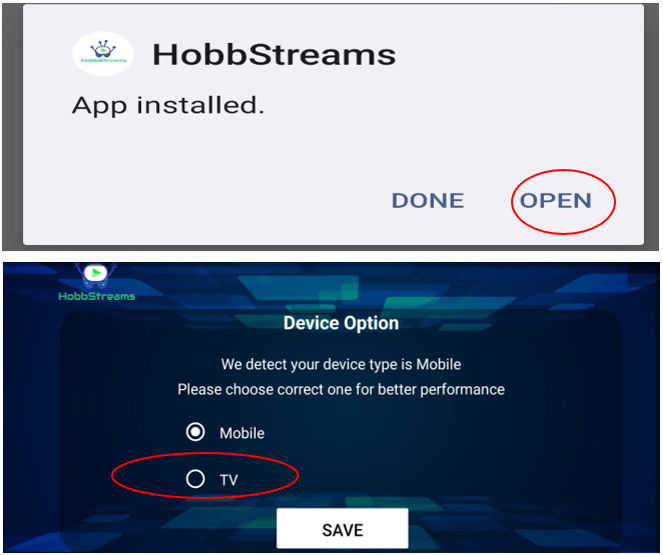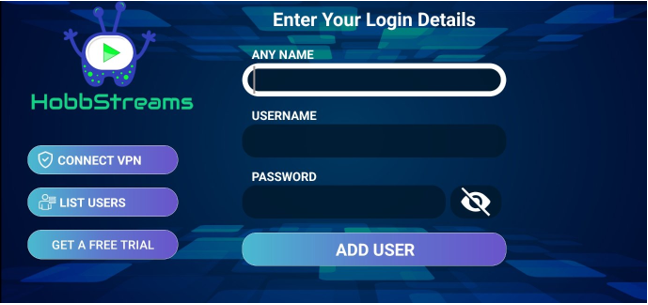How to Install HobbStreams App on Your Windows Device
Follow Steps below:
- On your device, click on the link => **HobbStreams App Store**
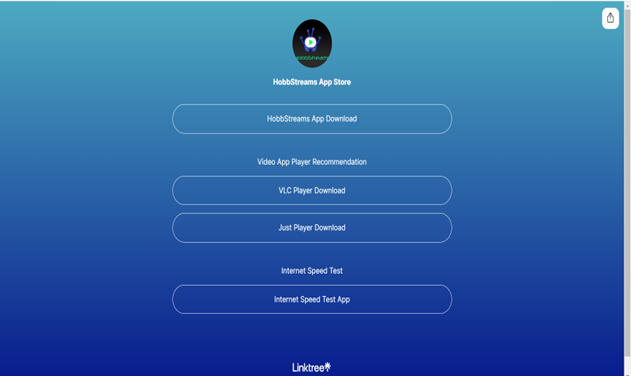
- Select Hobbstrems Windows Emulator Download.

- The link will open in your browser, then click on Download and after the download is completed click and complete the software installation "
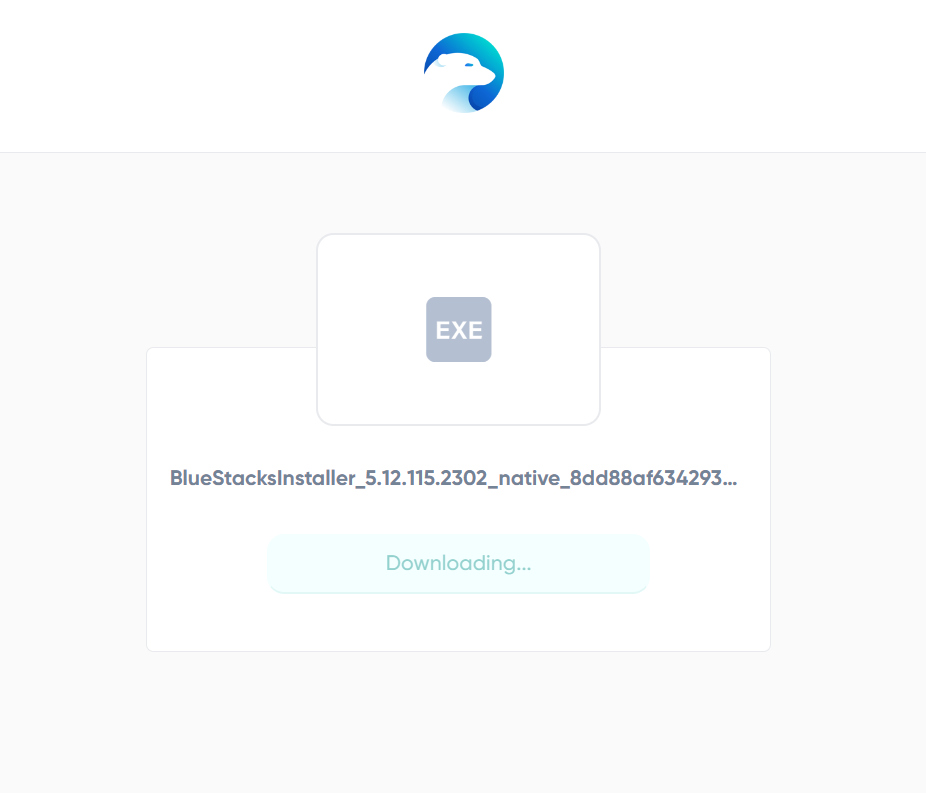
- Select Hobbstrems app Download.

- The link will open in your browser, then click on the Hobbstream app apk then "download anyway"
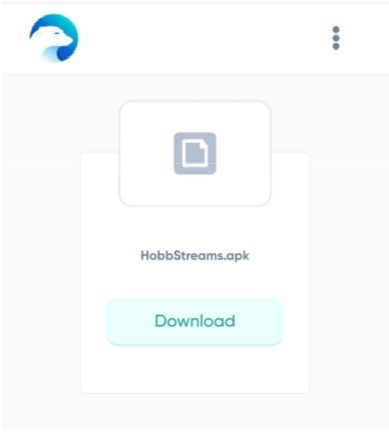
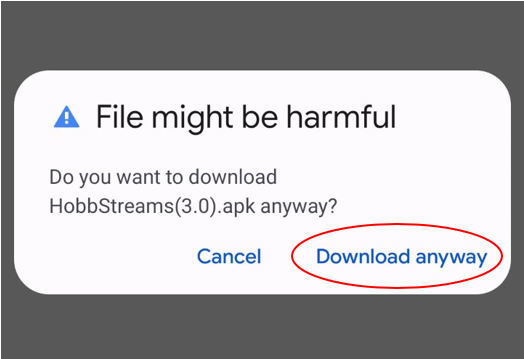
- Once the download is completed, open the file and install.
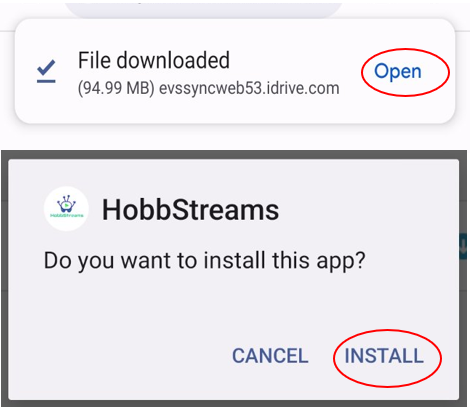
- Enter credentials provided via email and you're all done. Enjoy!